Use Block Sender frequently
Select the spam email, right-click, choose Junk from the drop menu, and click Block Sender. Or, Select Home > Junk > Block Sender. Outlook marks it and relocates it immediately.
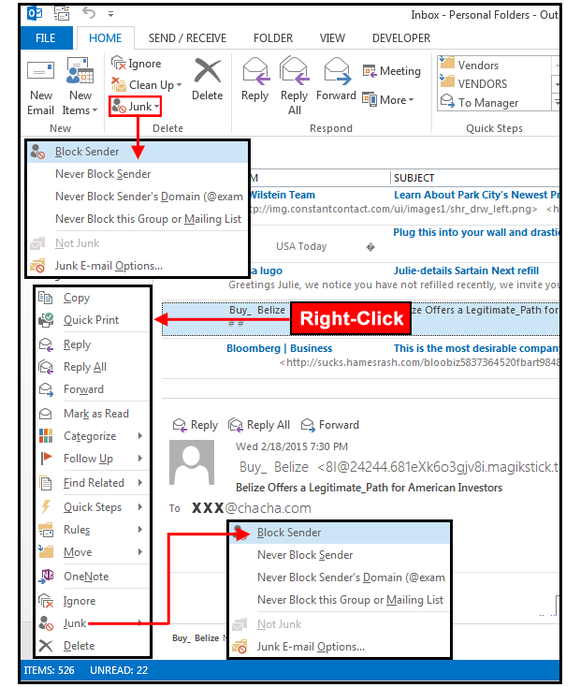
Use Block Sender frequently to automatically add the senders to Junk Email folder.


