1) Start Internet Explorer and go to Tool -> Internet Options -> General tab.
2) Click “Setting” in Browsing History. Once Temporary Internet Files and History Settings window opens, look under Temporary Internet Files and select "Every time i visit the webpage".
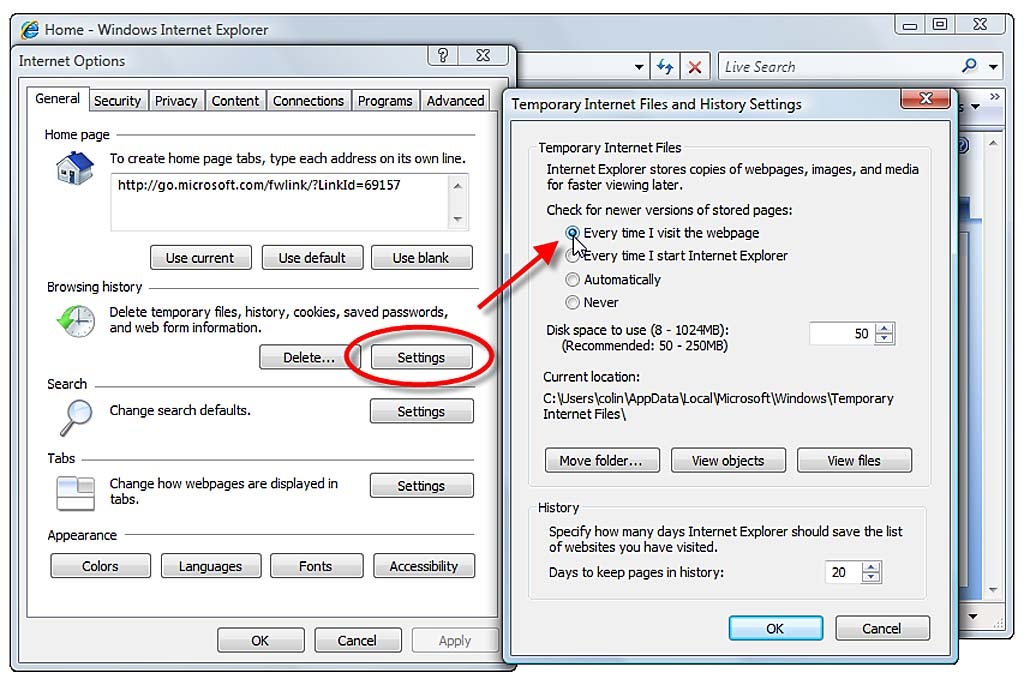
3) Click OK to confirm.


